You can upload jobs from an CSV or Excel file into Bulk upload. It is recommended to upload up to 10MB of file size at a time. Also, you cannot upload password protected Excel file using upload option.
To upload a job file:
-
On the
Bulk Upload page, click
Upload File.
-
On the
Upload New File page, select the following properties:
- Job Name - Enter a unique name not more than 50 characters
- Study ID - Enter an ID not less or more than six characters
- Product - Select
IRT
- Data Domain - Select
Centre Provisioning and Recipient Details
- Action - Select
Update
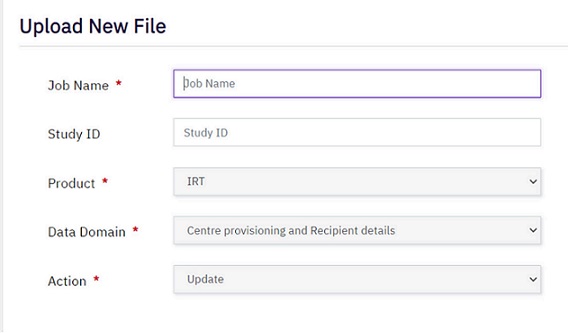
-
Do any one of the following:
- Click
Browse and navigate to the file you want to upload.
- Drag and drop the file you want to upload.
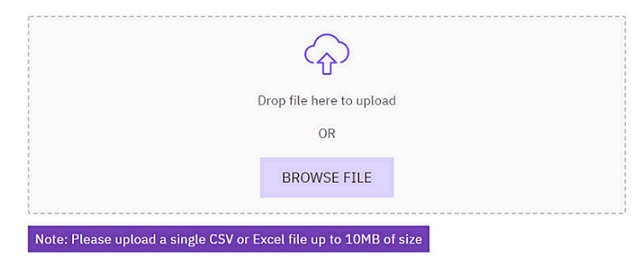
-
Click
File Upload.
File Uploaded Successfully message appears.