View log User Interface
This section describes the components of the View log user interface.
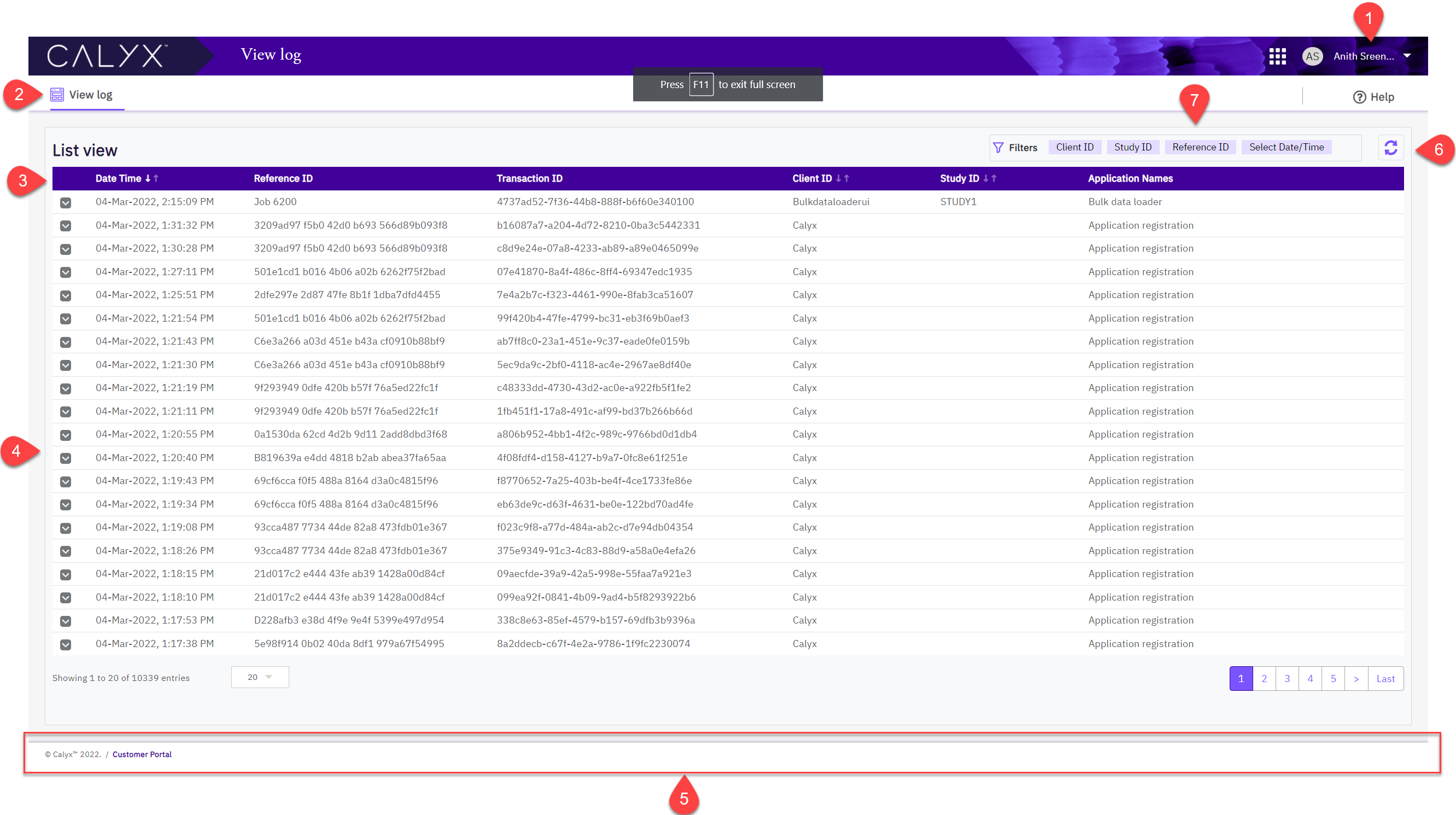
The table below explains each UI component from the above image pointing out in numbers.
| No. | Description |
|---|---|
| 1 | User Profile menu. This menu contains below listed options:
|
| 2 | View log window |
| 3 | Transaction details column header. You can sort the transaction details using below fields on the header:
|
| 4 | Transactions such as Logs or Exception. |
| 5 | Pagination menu contains below options:
|
| 6 | Refresh button to refresh the logs list. |
| 7 | Filters menu |