Overview
The Integration Hub landing page provides a central location to access two main areas:
- Bulk upload
- View log
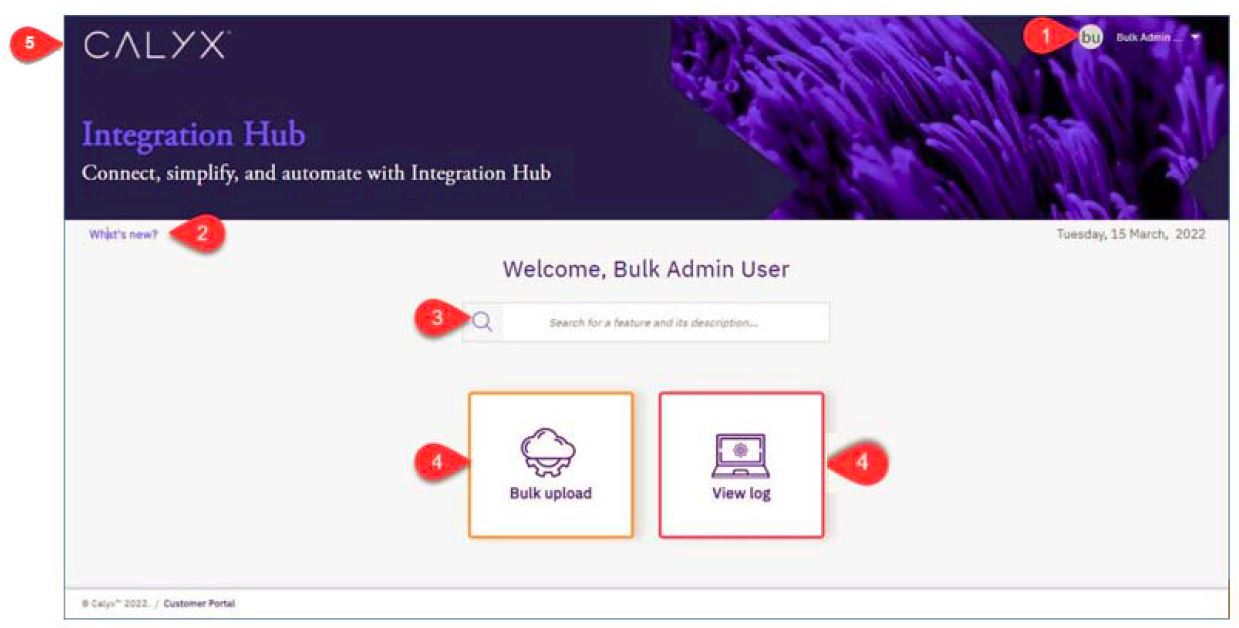
The table below explains the UI components.
| No. | Title | Description |
|---|---|---|
| 1 | User Profile | Displays name, email address, role and Logout. |
| 2 | What’s new? | Displays the current version information including history. |
| 3 | Search Box | Search dynamically for the desired feature or through a functionality description. |
| 4 | Feature Cards | Hover over the Feature Cards to display their overview and investigate using the Search Box. |
| 5 | CALYX Logo | Return to the Integration Hub homepage. |